FAQ
how to use AR?
before you play, look up, look around, and point your smartphone camera at the ground, tap the screen, and plant your cybertree.
before you play, look up, look around, and point your smartphone camera at the ground, tap the screen, and plant your cybertree.
remember ar works best outside in daylight. try planting in a clear, open area (avoid real world objects, walls, or people!). use smooth camera movements. if you walk, move slowly toward the tree for stability. if it glitches out, refresh your browser window and try again. use in safari only and make sure your phone is updated to the latest iOS or Android version.
what's the AR tool?
glitch uses Adobe Aero as it's AR platform. tap plant tree in ar and open aero adobe at the top of the screen to use the tool. tip: fully close the app before planting your next blossom to refresh the browser.
glitch uses Adobe Aero as it's AR platform. tap plant tree in ar and open aero adobe at the top of the screen to use the tool. tip: fully close the app before planting your next blossom to refresh the browser.
how to use the map?
tap a tree dot to see what is growing. zoom in and out to see trees, pocket forests, and planting patterns. some trees are real, some are imagined, all are part of a growing network.
tap a tree dot to see what is growing. zoom in and out to see trees, pocket forests, and planting patterns. some trees are real, some are imagined, all are part of a growing network.
how do i map my cybertree?
your location signals where to plant a cybertree on the map. to start find a grey space on your street that could host a tree. come back online when you’re ready to plant and chat with glitch. when you tap on ‘plant cybertree’ your location will load on the map.
your location signals where to plant a cybertree on the map. to start find a grey space on your street that could host a tree. come back online when you’re ready to plant and chat with glitch. when you tap on ‘plant cybertree’ your location will load on the map.
what is my location data for?
your cybertree signal helps us and National Trust see where people want more trees, more shade, more green in the city. this data doesn't track you personally. it only helps map a bigger picture of where green spaces could grow next.
your cybertree signal helps us and National Trust see where people want more trees, more shade, more green in the city. this data doesn't track you personally. it only helps map a bigger picture of where green spaces could grow next.
you imagine it. we map it. together, we grow it.
have for more questions?
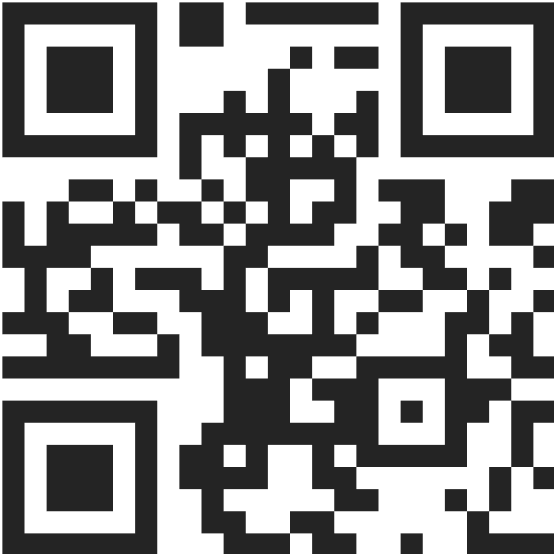
Scan on mobile to unlock
#blossomwatch
what is glitch
Ⓡ
ready to grow and play? glitch is a cybergardening tool making growing more playful, accessible, and fun. chat with glitch, a cyberbug that helps you turn your street fom grey to green. together, you'll plan your cyber planting action and hack your local street with pockets of nature (Al/AR powered cybertrees).
use the map to plant your cybertree, see others planted by users like you in London, and discover real blossom trees and National Trust locations near you.
disclaimer: glitch programs a testing field based on your result to trial. the next step is planting, our learning partners give users hands-on nature skills to grow. see our learn section for more.
start here
our best machines are made from sunshine. gardening is not about a shovel and a rake anymore, enter cybergardening. cybergardening, is all about testing prototypes for food or growing, designing new possibilities for technology, the internet, and placemaking.
with glitch, you can hack your street. plant edible, floral, and fictional AR plants. turn sidewalks into gardens. street corners into green patches.
to start, you'll chat with glitch, your local chatbug—part bot, part bug, all imagination.
this isn't just planting. it's world-building.
London's Festival of Blossom
get ready to celebrate London's Festival of Blossom with National Trust and glitch. plug into flower power like never before. with glitch #blossomwatch cybertrees are popping up in streets and neighbourhoods that you can access in person and online.
National Trust is a conservation charity and membership organisation in England, Wales, and Northern Ireland, dedicated to preserving places of historic interest and natural beauty for everyone to enjoy, forever. National Trust's #blossomwatch campaign is a springtime activity encouraging people to celebrate the beauty of spring and connect people with nature.
The Festival of Blossom is an annual celebration run by National Trust with programming across the country, that seeks to inspire everyone, everywhere to celebrate blossom season, connect to nature and each other. find out more about where to see blossoms and about the festival's programming below.
3 online
Toggle switch